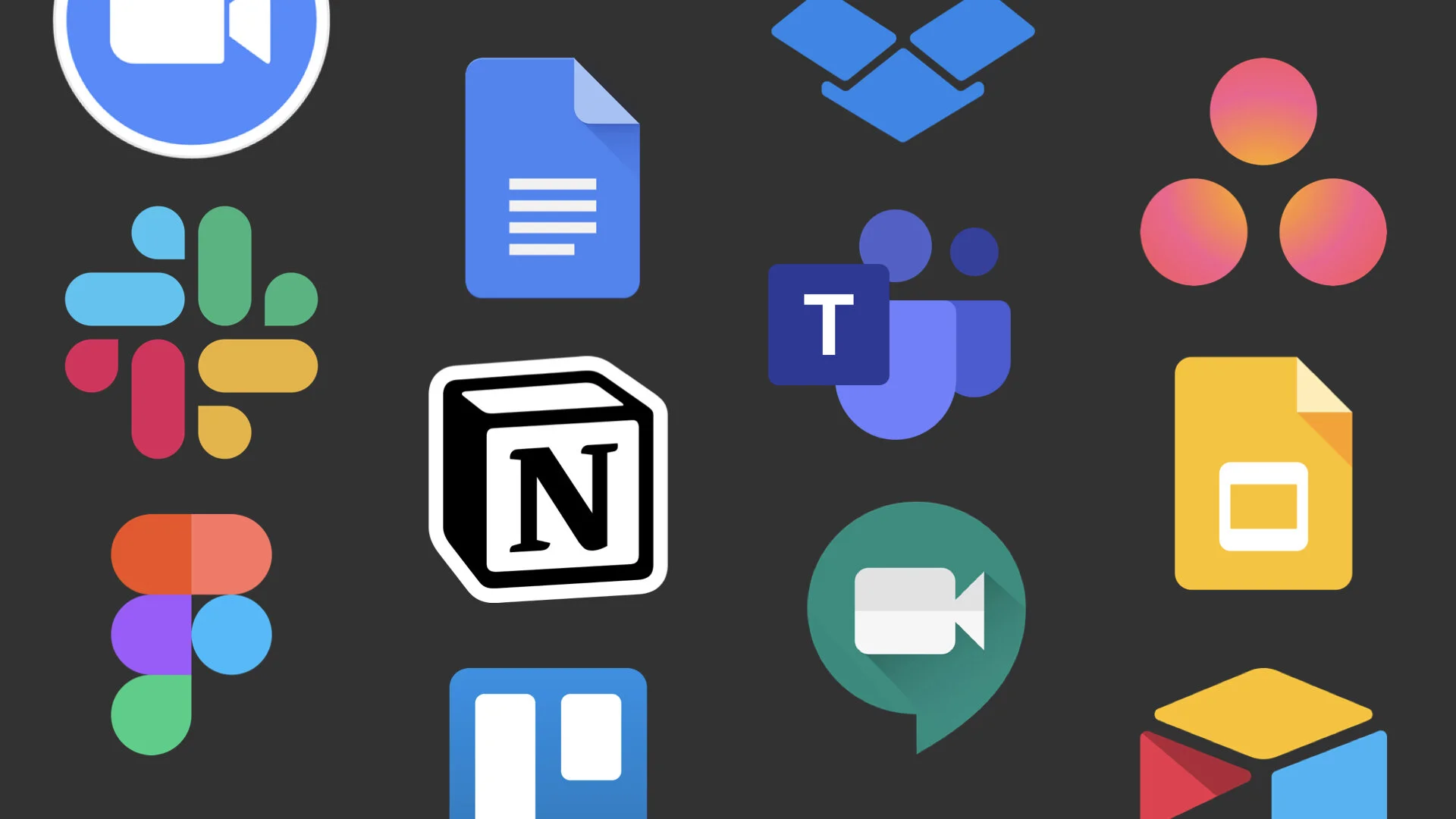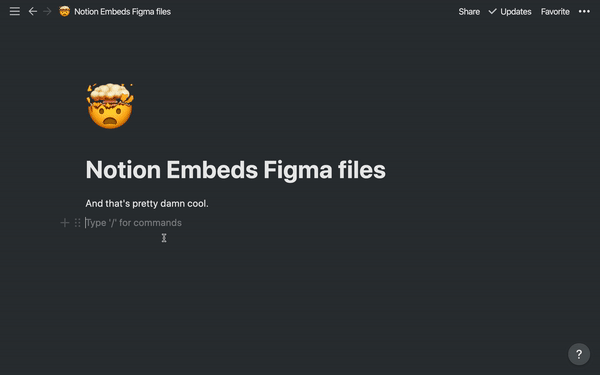Collaboration tools don’t have to suck
In our time of social distancing and working from home, workplace collaboration software has become clutch.
For instance: Zoom’s worldwide downloads has skyrocketed from 90,000 in January 2020 to 343,000 in March.
Similarly, Slack’s number of simultaneously connected users grew 20% between of March 17—25. That’s 12.5 million simultaneously connected users in total.
The shift to organizations working from home has put tremendous demand on collaboration software to help these organizations continue to get their work done.
But even before the coronavirus outbreak, workplace collaboration remained a popular category. Gartner, a leading research and advisory company, estimates that the collaboration software market is expected to be $4.8 billion by 2023. Both Slack and Zoom IPO’d in April of 2019, paving the way for cloud-based collaboration tools to make it big. This is a confirmation of current workplace trends: more remote work, more distributed teams, and the need for organizations to remain adaptive in today’s rapidly changing environment. And I’m sure you discover a new collaboration tool from a colleague or a quick Twitter scan at least once-a-month.
With more collaboration tools, many suck. Few don’t. Let’s look at what separates the two.
What makes a collaboration tool suck?
1/ Non-intuitive UX.
Example: Sharepoint
Sharepoint is Microsoft’s intranet solution, allowing teams to store, organize, and share documents from any device.
Its chief criticism: terrible UX. Sharepoint is confusing and frustrating to learn and bloated with features.
2/ Choosing the wrong customer.
Example: Microsoft Teams
From Merci Grace, an investor at Lightspeed Venture Partners:
“The ideal early customer for a collaboration product is a junior developer or designer. Junior folks on development teams have little or no social capital to lose by bringing a new tool into their company, and considerable social capital to gain if it goes well. Developers, in particular, are also the bleeding edge of any company — people with a natural proclivity toward working as efficiently as possible, with little patience for subpar performance.”
Few individual contributors will want to convince their company to use Microsoft Teams. Even though Teams’ UX is better than its Office 365 counterparts, to buy it, you have to buy Office 365. 365’s cheapest tier is $5/month for an annual commitment. This is a decision usually made by an IC’s manager or higher.
In my experience, most enterprises would prefer Teams over Slack because they already have Office 365 purchased and are concerned about any security implications of using a different tool like Slack. But as Merci pointed out earlier, more junior folks prefer Slack because of the quality of its UX and its stance on defaulting to transparency.
Now I’m not saying Office 365 is failing. Microsoft Teams now has 44 million daily active users. But as Office 365 is a business that relies on monetizing existing customers, its long-term growth will stunt from not being able to acquire new customers. From Microsoft, Slack, Zoom, and the SaaS Opportunity:
“The problem is that to the extent Teams is successful it is because it is exploiting Microsoft’s existing customer base, not necessarily winning customers who would have never considered Microsoft in the first place. There is not nearly enough industry-leading technology (as is the case with Zoom) or innovation in new use cases (as was the case with Slack) to engender confidence that the company can grow beyond its existing customer relationships in the very long run. This is why companies like Zoom and especially Slack are so valuable: they create new customers who are primed for growth; Microsoft, meanwhile, is mostly keeping its existing customers in-house.”
If Microsoft wants new customers, they need to make better software than its competitors. This, of course, is improbable.
3/ Poor go-to-market.
Example: Google Wave
Google Wave aimed to create a single communication channel that spans email, chat, and documents seamlessly. And its announcement in 2009 generated positive feedback. The problem was the way they rolled out the product: they invited 6000 developer accounts while the product was still being actively tested.
From a post by Taskade:
“When Google finally decided to open up Wave and allow 100,000 new users, by September 2009, there were only 27,000 active developer accounts using Wave’s API.”
Because they prematurely invited developers before nailing its usability, they saw high churn. This churn didn’t motivate others from joining by the time they were ready to release. Timing and positioning is everything.
4/ No compelling multiplayer mode.
Example: Keynote
I love Keynote. Keynote is one of the few tools that makes me feel like I can design. And their collaborative capabilities are getting better: I often use its collaboration so that my colleagues and I can edit the same file.
But their collaboration features have two hurdles:
Keynote files aren’t collaborative by default. You have to manually invite others to collaborate on it.
You need macOS Sierra or later to use its collaboration feature. I suppose you can access keynote files via browser if you’re accessing it through iCloud, but I haven’t tried this nor seen it done.
People love Google Slides because it’s collaborative by default. And we’re seeing collaborative presentation making software like Pitch and Dekks enter the foray.
5/ Not taking security seriously.
Example: Zoom
We’ll talk about how Zoom nailed it in a bit, but first, let’s look at how they screwed up by not taking security seriously.
First, Zoom automatically sent user data to Facebook, unknowingly to their users. Second, their customers have experienced a number of unwanted intrusions on Zoom calls (Zoombombing). Third, this tweet:
For the company that most people are turning to for video conferencing, massive security issues is irresponsible. At least they’re on the path to fix these issues.
What are the traits of a good collaboration tool?
1/ It solves a current use case better than every other tool.
Example: Zoom
While they have screwed up a lot security-wise, Zoom’s video and audio quality is the best out there. From Stratechery’s Microsoft, Slack, Zoom, and the SaaS Opportunity:
“...the broader idea — that SaaS changes the plane of competition from ease-of-integration to ease-of-use — is perhaps best exemplified by the rise of Zoom. It turns out that video-conferencing software is an exceptionally difficult technical problem, and Zoom has done a better job than anyone in solving those technical challenges. It is simply better than the alternatives.”
They’ve solved a current use case better than every other tool and its recent increase in usage prove it.
2/ It prompts a new use case.
Example: Slack
Slack is the poster child of how great collaboration tools introduce a new way of working. From their S-1:
“The most helpful explanation of Slack is often that it replaces the use of email inside the organization. Like email (or the Internet or electricity), Slack has very general and broad applicability. It is not aimed at any one specific purpose, but nearly anything that people do together at work.
Unlike email, however, most of this activity happens in team-based channels, rather than in individual inboxes. Channels offer a persistent record of the conversations, data, documents, and application workflows relevant to a project or a topic. Membership of a channel can change over time as people join or leave a project or organization, and users benefit from the accumulated historical information in a way an employee never could when starting with an empty email inbox. Depending on the size of the organization, this might provide tens, hundreds or even thousands of times more access to information than is available to individuals working in environments where email is the primary means of communication.”
Slack convinced businesses that more internal transparency was better, and their efforts paid off.
3/ It integrates with other tools.
Example: Notion
Notion, an all-in-one workplace collaboration tool that just raised $50 million, allows users to embed links from other systems, like Figma. This is extremely helpful: no need to manually update your Notion doc with the most up-to-date design.
Notion treats the data and objects it integrates from other sources as first-class citizens. Why is this important? It helps users benefit from their existing habits in other systems.
I think data from other systems as a first-class citizen is also a form of social proof. If a new tool I use integrates with Slack (a tool I trust), I’m more likely going to like it.
It’s worth mentioning that Slack also nailed integration:
“Also unlike email, Slack was designed from the ground up to integrate with external software systems. Slack provides an easy way for users to share and aggregate information from other software, take action on notifications, and advance workflows in a multitude of third-party applications, over 1,500 of which are listed in the Slack App Directory. ”
4/ It has a strong single player experience.
Example: Roam
Roam is a notetaking tool designed to help you find connections between your notes.
Although Roam intends to improve its multiplayer capabilities (their collaborative editing feature is in beta), Roam has a strong single player experience. Its structure is fluid and doesn’t abide by the traditional “folder structure hierarchy” most notetaking apps like Notion, Bear, and Evernote use. They also allow bidirectional linking: making connections between notes seamless and fluid.
The notes I took for this piece.
They wisely released their MVP as a single-player experience before building out its multiplayer capabilities, validating the desire for a non-hierarchical and fluid way of taking personal notes before building out more features.
5/ It’s frictionless for a new user to join.
Example: Parabol
Parabol, a tool that allows remote teams to do retrospectives, allows others to join their retro through an invite link.
From Parabol’s 169th weekly ship.
From its founder Jordan Husney:
“Common feedback we’d received was that getting teammates to join a meeting was too difficult. In the past, users had to navigate to their inbox and open an email to click a link. Once clicked, the link would only work for one user, and became invalid after the invite was accepted. While very secure, it was just too much friction”
In my mind, a link invite to a tool is generally a win-win for the user and the business: less friction for the user to join means more user acquisition!
6/ It’s easy to buy.
Example: Trello
Obviously being easy to buy benefits the business. But there’s a benefit to users here too: for older enterprise tools, implementing the tool was a matter of buying it and using IT to help install it. From the SaaS Opportunity:
“...implementation is a matter of paying — and that’s it. There are no qualms about using scarce IT resources, simply a question about costs, and this decision is usually based on an originally-free implementation.”
With many collaboration tools offering a freemium model, implementation is just a matter of paying for it.
With tons of tools out there, it needs to be really good
Again, factors of unsuccessful tools:
Non-intuitive UX.
Choosing the wrong customer.
Poor go-to-market.
No compelling multiplayer mode.
Not taking security seriously.
And factors of successful tools:
It solves a current use case better than everyone else.
It prompts a new use case.
It integrates with other tools.
It’s got a strong single player experience.
It’s frictionless to join as a new user.
It’s frictionless to buy.
Knowledge workers are overwhelmed with the amount of tools out there. And because of this, new tools must provide value immediately upon use. If not, users will abandon it and stick to what they know.
What else would you say makes a collaboration tool stick?